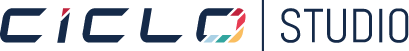How to Connect
to Non-Bluetooth Bike

1
Your studio can be adapted to connect your riders with CicloStudio without the investment in new Bluetooth powerzone bikes by simply adding a fixed RPM sensor to each one of your existing bikes for the RPM metric and your members wearing a simple Bluetooth HR sensor for the Zone data. The CicloZone application already has the function to work this way.
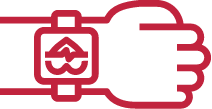
2
You can order the RPM sensors with your CicloHub or simply buy them from Amazon. A link is given below. Be sure when ordering that the sensor is a dedicated RPM sensor and not an RPM/Speed sensor as this may not connect quite as easily.
3
The Sensor is simply attached to the inside of the Left pedal Crank arm with the rubber fixing Band. The sensor will emit a Bluetooth signal as soon as it starts to move and will turn itself off when it senses it is stationary to conserve battery.
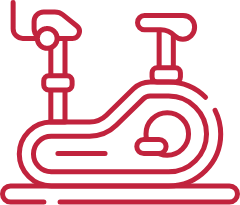
4
The Bluetooth signal will be received in the Bluetooth devices section of the Ciclozone application. In a group situation with multiple devices the closest sensor to the receiving smartphone or tablet will be at the top of the devices list to ensure you are connected to the
correct device.
5
When connected you will see the RPM Dial on the Ride screen or Studio ride screen. If you similarly connect a Bluetooth HR sensor as well then you will also see the zonal dial feeding back
your ride data.
6
Being connected means you can now try to beat the class in your sessions and enjoy the post ride data analysing your ride after you have finished. All data will be stored within the Ciclozone app.