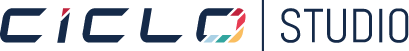How to Connect
to your Ride
1

2

Choose Bluetooth Devices
to connect and pair your Bluetooth bike with Bluetooth sensors. If you are simply riding the class unconnected and virtually then simply skip this and go to next item.

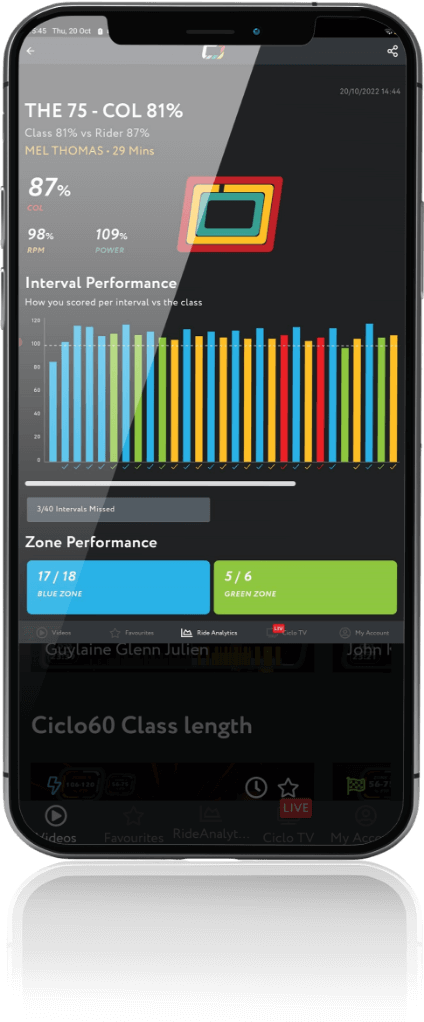
3
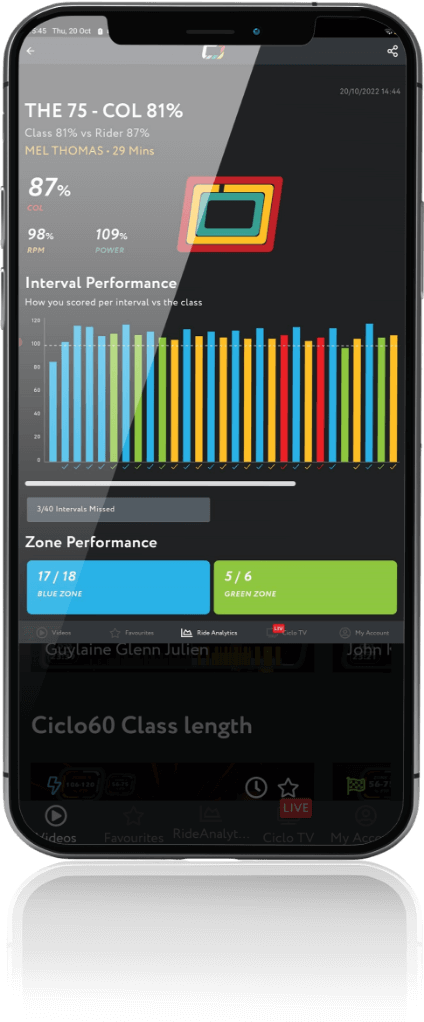
When the code is entered this will link your ride with the intervals in the studio session and initiate the studio ride dials and ‘Beat the class’ COL (Ciclozone Output Level) bars on the screen of your smart device. You can now ride against the class on both RPM and Intensity trying to beat each interval and progress your Rider COL bar ahead of the class COL bar to win your session. Follow the guidance of your Virtual or LIVE instructor on how to achieve this successfully.
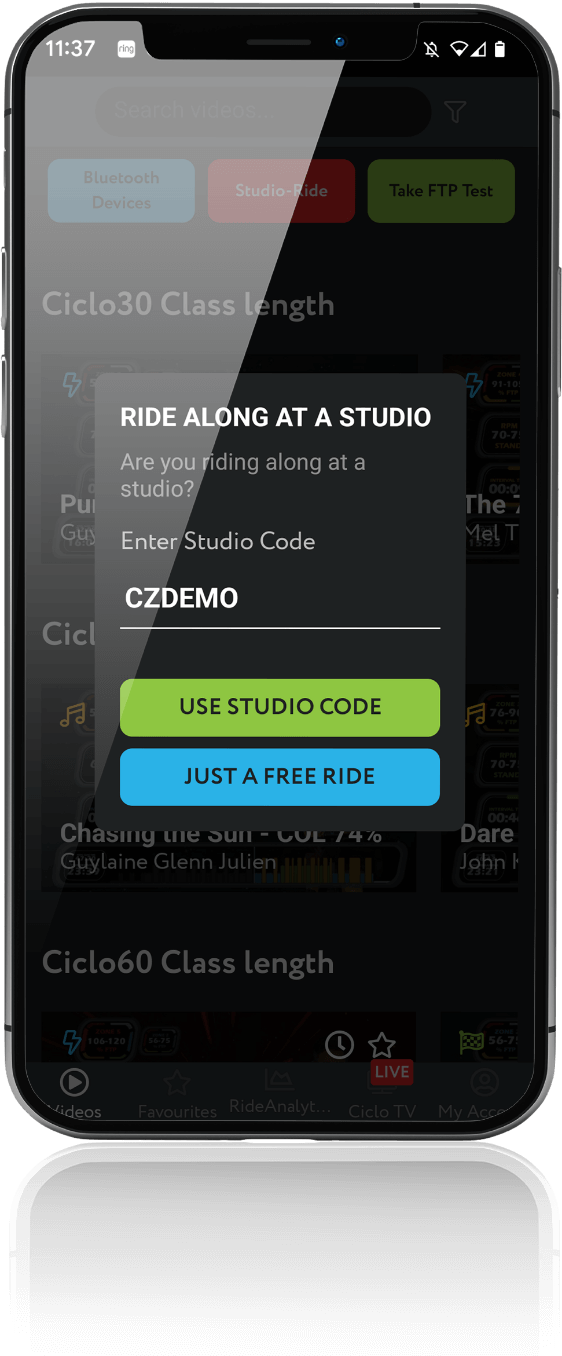
4
At the end of a session you can press the white cross, top right of the screen’ and this will begin to save and upload your ride data and display your results on the screen of your smart device. If you like what you see then you can choose to save this ride data and share to various social media applications or simply with friends if you choose.